Clean data for marketing : Empowering Marketers with Clean Data
- Surender Thandalai Natarajan
- Nov 6, 2024
- 3 min read

What is clean data
Clean data for marketing is accurate, complete, and reliable data, especially regarding customers that can be used to make informed decisions and drive business growth.
...."Marketers Waste 21 Cents of Every Media Dollar From Poor Data Quality"
- Study Conducted by Forrester
In an era where customers hold more power than ever, a company’s competitive edge depends on its ability to leverage data to deepen customer understanding and enhance engagement. However, poor data quality remains a major weakness for marketers, blocking valuable insights and consuming critical resources.
What does unclean data look like?
The most common types of bad data that can disrupt data integrity, analysis, and decision-making include:
Duplicate Data: Repeated records that create redundancy and creates unnecessary confusion.
Incomplete Data: Missing values or fields that can lead to inaccuracies and hinder meaningful analysis.
Inconsistent Data: Discrepancies in data formats, naming conventions, or structures across datasets. Example: Using different date formats like MM/DD/YYYY vs. DD/MM/YYYY.
Outdated Data: Information that is no longer accurate, especially in fast-changing data fields like contact details. Example: A change in phone number or address could not be updated in the brand's database.
Misleading Data: Values that are technically correct but contextually misleading, often due to misinterpretation of fields or calculated values that don’t represent the whole picture. For example, Merchants often confuse Customer Status and Membership Status. Generally, Customer Status reflects where the customer is within the purchasing cycle, while Membership Status indicates the type of membership they hold with the brand.
Invalid Data: Data that doesn’t meet specific validation criteria. For example, An email field missing "@" or a numerical field containing letters.
Cross-Field Inconsistencies: Conflicting data entries across related fields. For example, a person's age doesn't align with their birthdate.
Currently, we are building an automation block to solve problems that help every marketer to filter and get the correct data.

Get Text-only Rows: Typically, we encounter columns with alphanumeric values, but you might be interested in isolating values that contain only text. For instance, order numbers are usually alphanumeric, often a six-digit number with one or two letters. However, when orders are created manually, they may sometimes have order numbers consisting solely of letters, which you may want to handle separately.
Get Numbers only rows: Similarly, you may want to extract rows containing only numeric values.For example, in an e-commerce system, an order number might initially be purely numeric. However, if the same order is processed by a delivery partner, they may add an "R" to the order number to indicate a return, while keeping the original number intact. So to get the order numbers that have only numbers, this is the filter for you.
Get Valid Email ID: Similarly, to isolate rows with valid email addresses, look for entries that follow the standard email format. In an e-commerce system, for instance, customer contact information might sometimes be incomplete or incorrectly formatted. A valid email address should have:
A recognizable username (e.g., user.name or user123).
The "@" symbol.
A domain name with an extension (e.g., example.com or business.org).
Identifying rows that meet these criteria helps ensure the emails are accurate and usable, improving customer communication and reducing errors.
In today’s data-driven marketing landscape, clean data is essential for unlocking actionable insights, optimizing customer engagement, and making informed decisions that fuel business growth. However, poor data quality continues to cost marketers both financially and strategically.
To tackle this, our automation tools are designed to empower marketers by identifying and isolating clean, relevant data.
Links to those automation blocks :
Get text-only rows: https://data.visualverb.com/spreadsheets/filter_rows_text/
Get number-only rows: https://data.visualverb.com/spreadsheets/filter_rows_numbers/
Get valid emails: https://data.visualverb.com/spreadsheets/filter_rows_valid_emails/



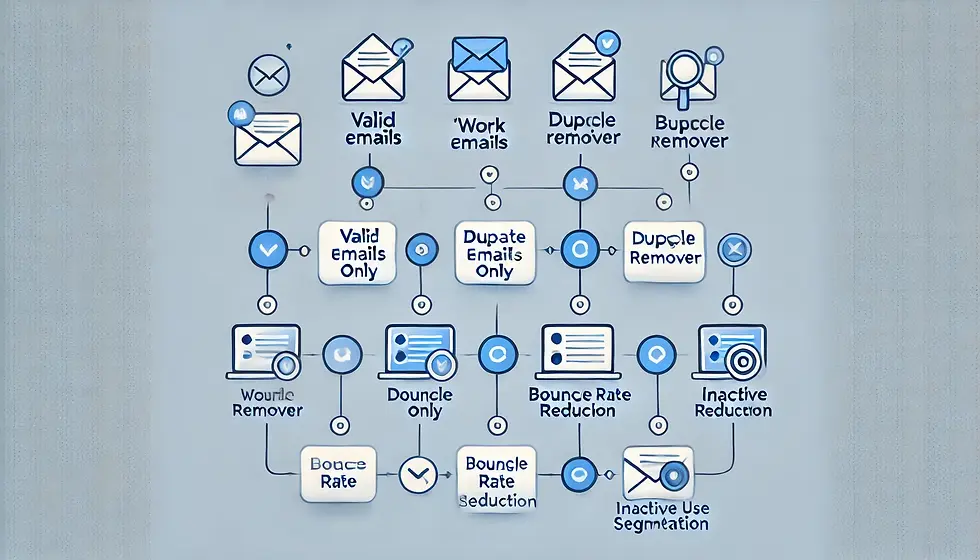
Comments