How to Clean Your B2B Email List: Top Tips for a Targeted and Effective Campaign
- Surender Thandalai Natarajan
- Nov 8, 2024
- 3 min read
Usually whenever you run an ad campaign, you collect email ids for the funnel marketing. Usually the form itself have built-in validations regarding the collection of data, but cleaning a B2B email marketing list is another big task.
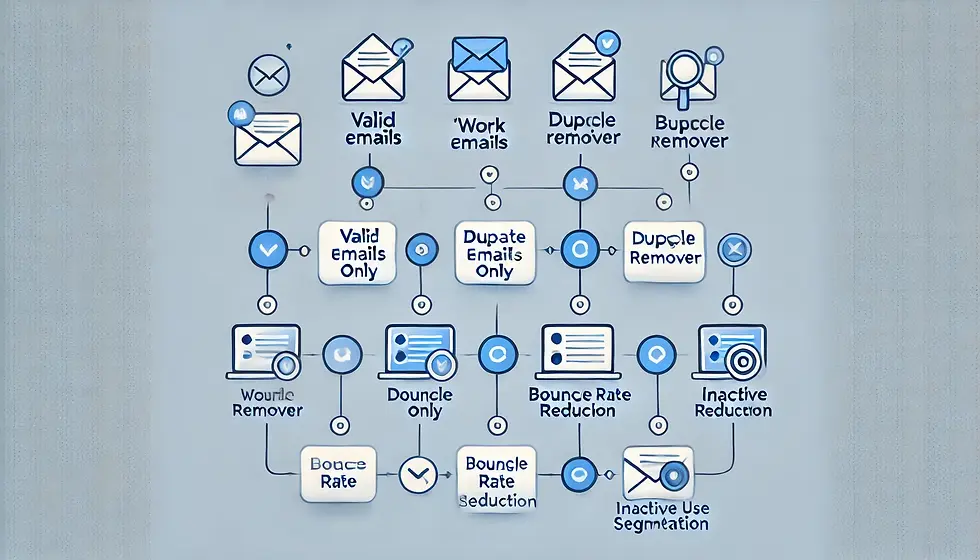
Here’s a guide to cleaning your list:
Remove Common Domain Emails
Usually the forms have inbuit validation rules to not to allow common domain generic emails but sometimes it is allowed based on the target segment.
To improve the targeting and you can exclude personal email addresses from common domains like Gmail, Yahoo, and Hotmail to keep your list business-focused.
Prospects who share their work email often indicate higher intent, making them more serious leads. By creating a dedicated email marketing campaign flow for this segment, you can achieve a stronger ROI.
Check for Role-Based Addresses
Exclude generic or role-based emails (e.g., support@company.com, info@company.com) that aren’t linked to specific individuals. These emails often go unchecked or are managed by multiple people, making them less effective for personalized outreach.
Validate Email Syntax
Performing a syntax check to identify incorrectly formatted emails is essential.
Even with the best intentions, prospects may accidentally include typos, misplaced dots, extra spaces, or invalid characters when sharing their email addresses—often due to factors like typing on a mobile screen, using a new device, or simply being distracted. Checking for email validity is a smart practice to ensure clean, reliable contact data.
Use Email Verification Tools
Use tools like ZeroBounce, NeverBounce, or Hunter.io to verify whether each email address is active and deliverable. These services can help you:
Confirm if an email is currently active.
Identify spam traps, which could harm your sender reputation.
Reduce bounce rates, improving deliverability and avoiding blacklisting.
Remove Duplicate Entries
Duplicate emails are a critical error in email marketing.
When users sign up multiple times—perhaps to access gated content or due to a form submitting twice—it’s essential to ensure they aren’t added repeatedly to the same list.
Failing to prevent duplicate entries not only diminishes ROI but also frustrates recipients who receive the same message multiple times through your drip campaigns.
Regularly checking for duplicates is a vital step in maintaining list quality and ensuring a positive user experience.
Eliminate Inactive or Unengaged Contacts
It’s essential to actively segment your email lists based on engagement levels.
Keeping contacts who have never opened an email in the same list as highly engaged users is counterproductive.
Moving inactive users to a separate list helps keep your primary list fresh and focused on engaged recipients. Utilize analytics from your email service provider (ESP) to identify contacts with low open or click-through rates over a specific period, and reassign them accordingly to optimize your campaigns.
Update Outdated Information
Check for companies that may have merged, rebranded, or gone out of business. Outdated information reduces accuracy and can lead to bounces. Regularly update company details and contact positions as part of your list-cleaning routine.
Regularly Re-Clean and Maintain
A clean list today won’t stay clean forever. Set up a regular cleaning schedule (e.g., quarterly) to remove outdated information and keep engagement rates high.
Cleaning Tools and Resources
By following these steps and maintaining an ongoing cleaning schedule, you’ll keep your B2B marketing list in top shape, reducing bounces, enhancing deliverability, and maximizing engagement with the right audience.
You can use our product to clean your emailing list.
We build a list of automation blocks that help you get only valid emails, only work emails, or even remove duplicates.




Comments